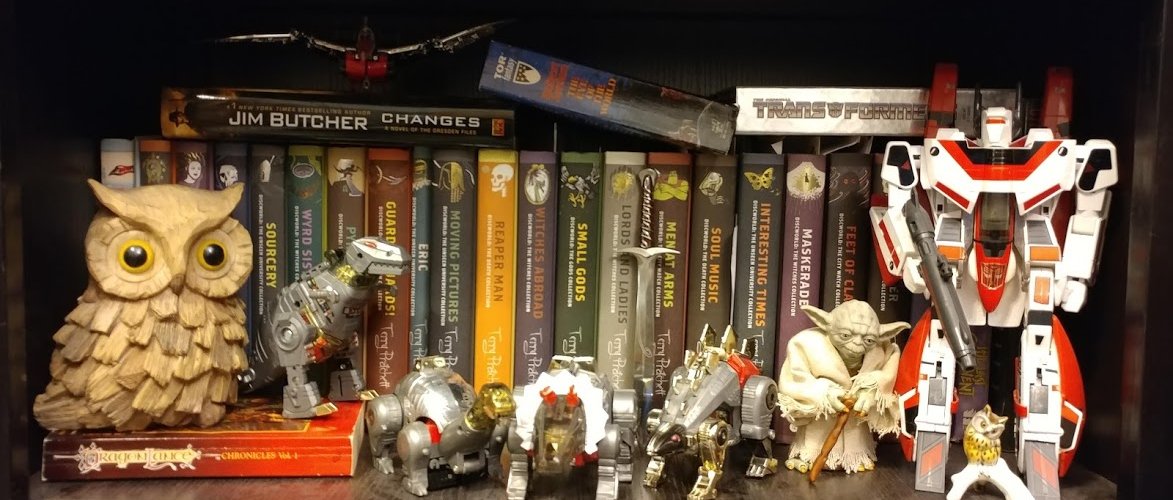Jekyll With Minimal Mistakes
This is my first foray into publishing with Jekyll. I chose the “minimal_mistakes” theme – because I liked the name (and the basica layout)
To initally get Jekyll and Ubuntu 18 to play nice:
sudo apt install ruby ruby-dev make build-essential tree
# .bashrc addon:
export GEM_HOME=$HOME/gems
export PATH=$HOME/gems/bin:$PATH
gem install jekyll bundler
jekyll new test
cd test
tree # to see created structure
jekyll serve --watchThen open http://localhost:4000 in a browser to see the results
minimal-mistakes theme also requires (on ubuntu)
sudo apt install zlib1g-dev
gem install nokogiri -v '1.8.2' --source 'https://rubygems.org/'
bundle update
bundle install
bundle exec jekyll serveSee: https://mmistakes.github.io/minimal-mistakes/docs/quick-start-guide/ for more details.
Check out the Jekyll docs for more info on Jekyll.